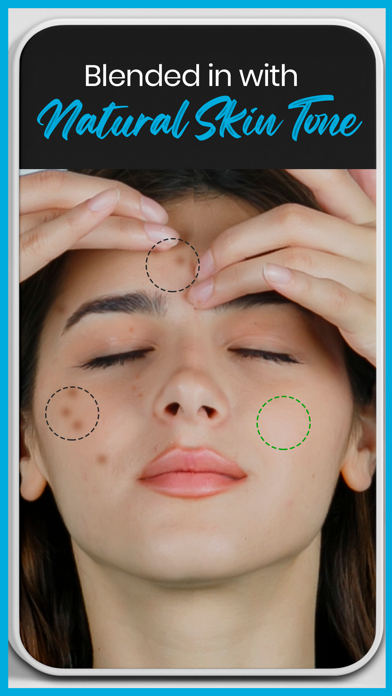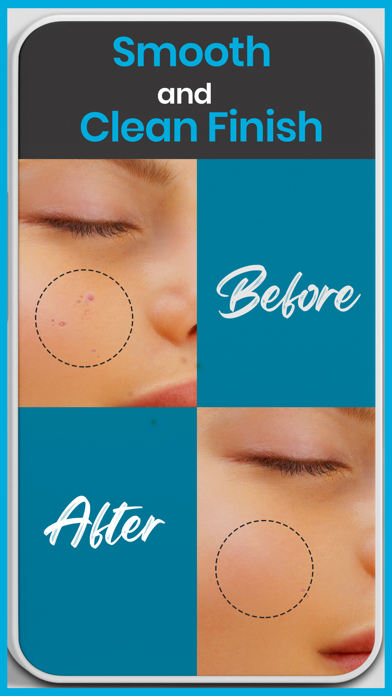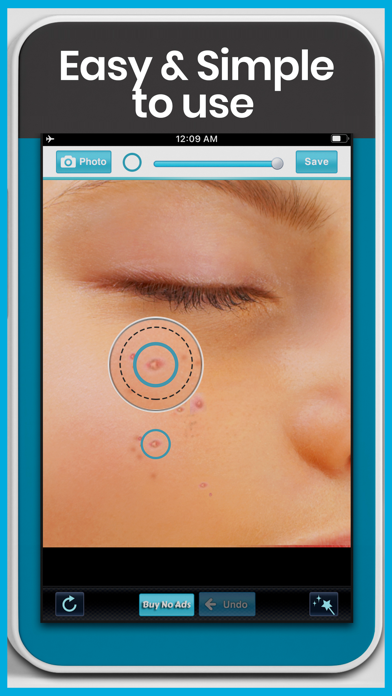send link to app
Pimple Remover + app for iPhone and iPad
4.0 (
9520 ratings )
Photo & Video
Entertainment
Lifestyle
Developer: D2R
1.99 USD
Current version: 1.5.0, last update: 2 years agoFirst release : 24 Apr 2013
App size: 6.69 Mb
Pimples, moles, scars and other spots on your face in a photo can be clearly removed.
Use Pimple Remover +, and remove pimples on your face naturally, clearly, and completely.
It is easy and simple to use.
1. First, zoom in/out and move the photo so that a scar can be seen closely.
2. Adjust the size of a blue circle and place the center of the circle on the scar.
3. Press the “Remove” at the bottom right, then the scar will be clearly removed.
Make your face flawless with Pimple Remover +, and be confident about it.